Welcome to GIM Suite 2.2
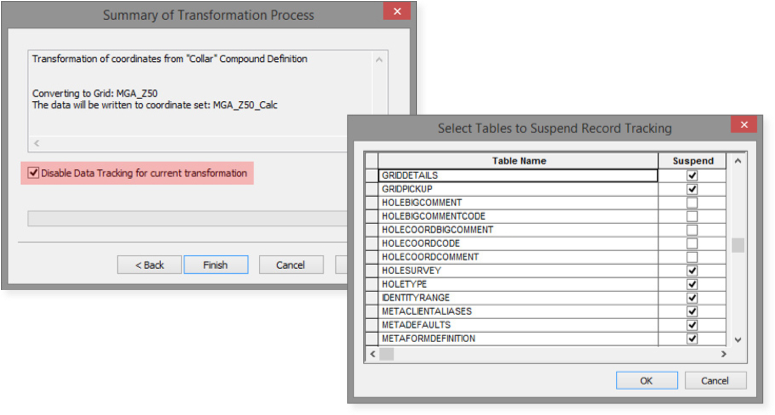
Enhanced Object and Record Tracking
GIM Suite 2.2 introduces enhancements to Object and Record Tracking giving you more flexibility over what data is tracked. In this release:
- An option has been introduced to omit tracking of updates originating from coordinate transformations making it easier to configure scheduled coordinate transformations that only apply to recently updated holes.
- You can choose which tables have Record Tracking applied reducing system resources usage by tracking only the tables of interest.
Schedule dataset updates more frequently
The data caching system has been enhanced to provide more fine-grained scheduling options allowing cached datasets to be updated throughout the day.
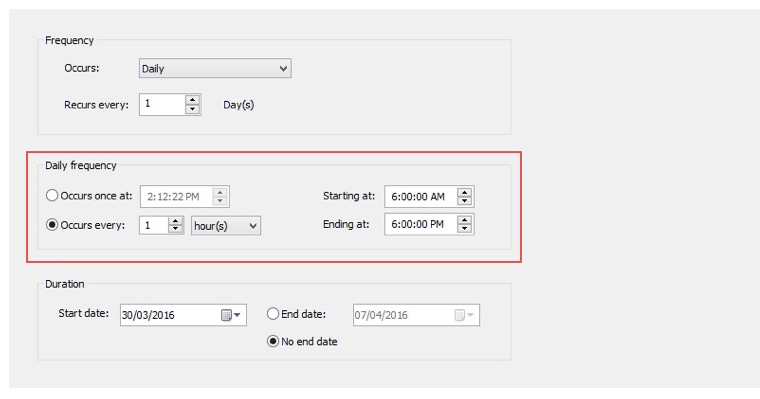
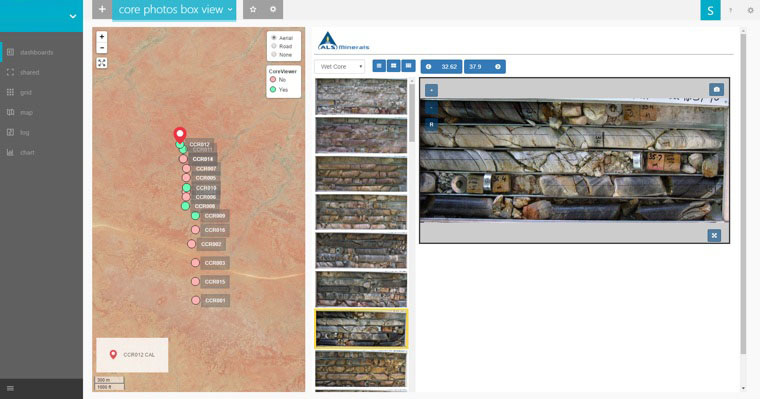
ALS CoreviewerTM integration
You also have the ability to display core images from the ALS CoreviewerTM image library as dashboard widgets. ALS Geochemistry presented this new connectivity with the GIM Suite 2 at PDAC 2016. Watch the video of the full presentation.
Export data in AGS 4 format
Data can now be exported in the AGS 4 format, covering both field and
laboratory data and is used for the exchange of geotechnical and environmental data between different applications.
Review data sets quicker through Form and Data Entry Objects improvements
A new filter history option has been introduced to Form and Data Entry Objects. This allows you to easily switch between your favourite filter settings and quickly review different data sets, e.g. assay results for different lab jobs.Reduce your configuration time
Object configuration has been enhanced with the introduction of control sheet templates and default sheet titles. This reduces configuration time and makes it easier to standardise the look and feel of your workspace objects. Discover additional features included in this release by viewing our release overview.Looking for the GIM Suite 2.1 release? Click here


